At Axians UK, we know that email requires dedicated security to ensure organisations remain secure, compliant and productive. We’ll work with you to deploy a Threat Scan to show you any threats hiding in plain sight. No commitment. No disruption to your email workflow. Scans 30 days back, 30 days forward.
What you get:
- Ability to view and clean up exposed threats that M365 could have missed
- View the most targeted employees within your organisation
- Get a report on projected losses you can avoid with advanced security
- Insight into a powerful platform that protects email, Teams, SharePoint, OneDrive, and Awareness Training for critical human risk mitigation
Has Microsoft 365 got your email security covered?
91% of attacks start with email, and Microsoft 365 alone often is not enough to stop them. Your organisation needs a dedicated email security solution— at Axians, we can offer cyber resilience, advanced threat detection, and compliance-ready tools to help you stay ahead of evolving risks and regulations.
Check out Mimecast's State of Email and Collaboration Security Report 2024 to learn more.
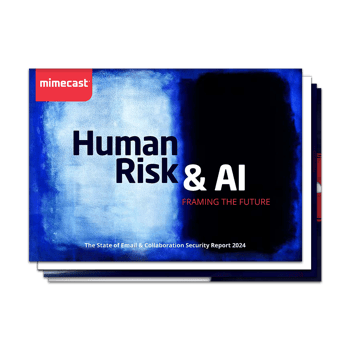
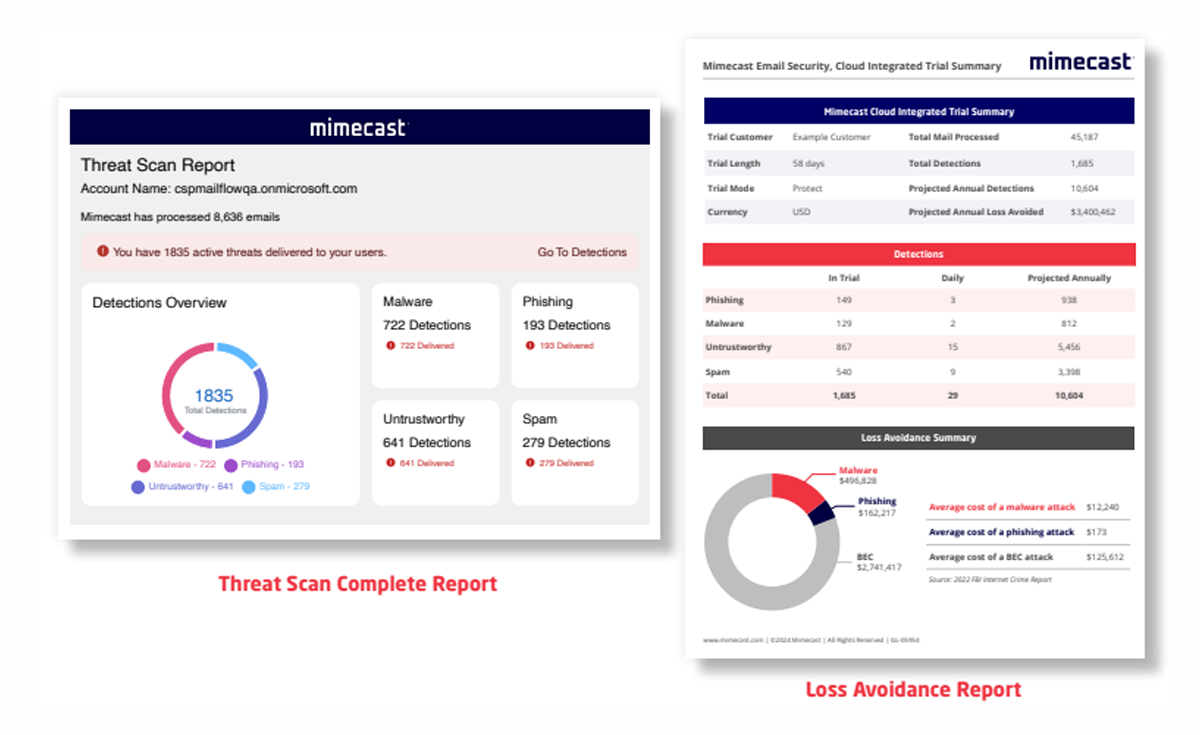
Uncover Hidden Threats & Build Cyber Resilience with a free Threat Scan
With the Mimecast Threat Scan, Axians UK empowers your organisation to:
- Strengthen Cybersecurity: Detect dormant threats in your email system, including malware, phishing, spam, and untrustworthy content.
- Achieve Cyber Resilience: Maintain operational continuity and mitigate risks through proactive insights and layered protections.
- Simplify Compliance: Stay ahead of regulatory requirements with tamper-proof archiving and detailed reports.
We'll discuss your specific challenges and assess your environment for the right fit with Mimecast's Cloud Integrated Email Security to start uncovering threats.
Connect to M365 in under 5 minutes (M365 admin credentials required). Mimecast uses the Microsoft Graph API so there is no impact to live mail.
Uncover threats and unwanted mail. Detections are presented right on the dashboard, giving us the ability to show you all the details.

Why Axians UK?
Our team of cybersecurity specialists understand the complexities of securing Microsoft 365 email environments, and we tailor every step of your cybersecurity journey to your unique needs.
Trusted by vendors and businesses alike, we combine our technical cybersecurity excellence with a customer-first approach, giving you peace of mind that your email security is in the best possible hands. With Axians UK, it’s more than a free threat scan—it’s the start of a stronger, safer future.
All data for UK based organisations is stored here, in the UK. Upon completion, all customer data is deleted, ensuring your information remains secure and private. Across the board, data is stored in AWS data centres across the globe, depending on your region, and is retained only for the duration of the trial.
No, connecting via the Microsoft Graph API means there's no effect on your live mail environment, allowing your operations to continue seamlessly during the trial.
The trial is entirely free, providing full access to Email Security, Cloud Integrated, and additional features for 30 days. No credit card is required, and there's no obligation to purchase after the trial period.
The trial period extends for 30 days, offering ample time to evaluate the service's benefits. We also scan 30 days back, so you can a historical view of what threats M365 missed, too.
Yes, you have the flexibility to cancel the trial at any point during the 30-day period.
If you utilise only the Threat Scan mode, no additional steps are needed to conclude the trial. For other products like Protection for Teams, Awareness Training, and Sync & Recover, connectors and applications can be removed following straightforward steps. For detailed instructions, please refer to Mimecast's Knowledge Hub.
Collaboration Security: Enhanced protection for Microsoft Teams, SharePoint, and OneDrive.
Engage: Award-winning content and phishing simulations to improve employee security awareness.
Sync & Recover: Backup and rapid restoration of critical messages and entire inboxes.
DMARC Analyzer: Protect your brand and prevent direct domain spoofing with actionable monitoring.
Global admin access privileges are necessary to facilitate the connection between Mimecast and your M365 account.
